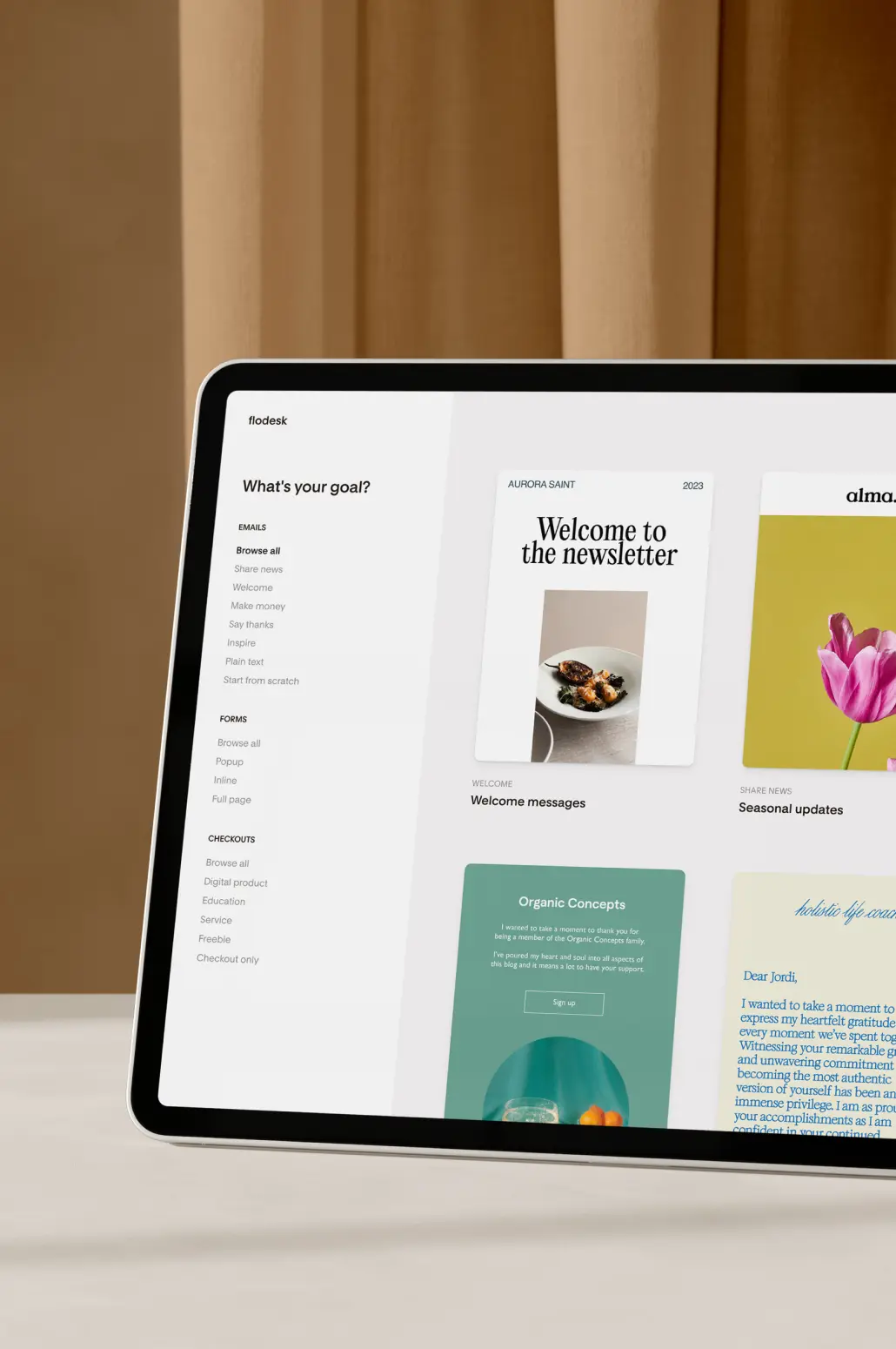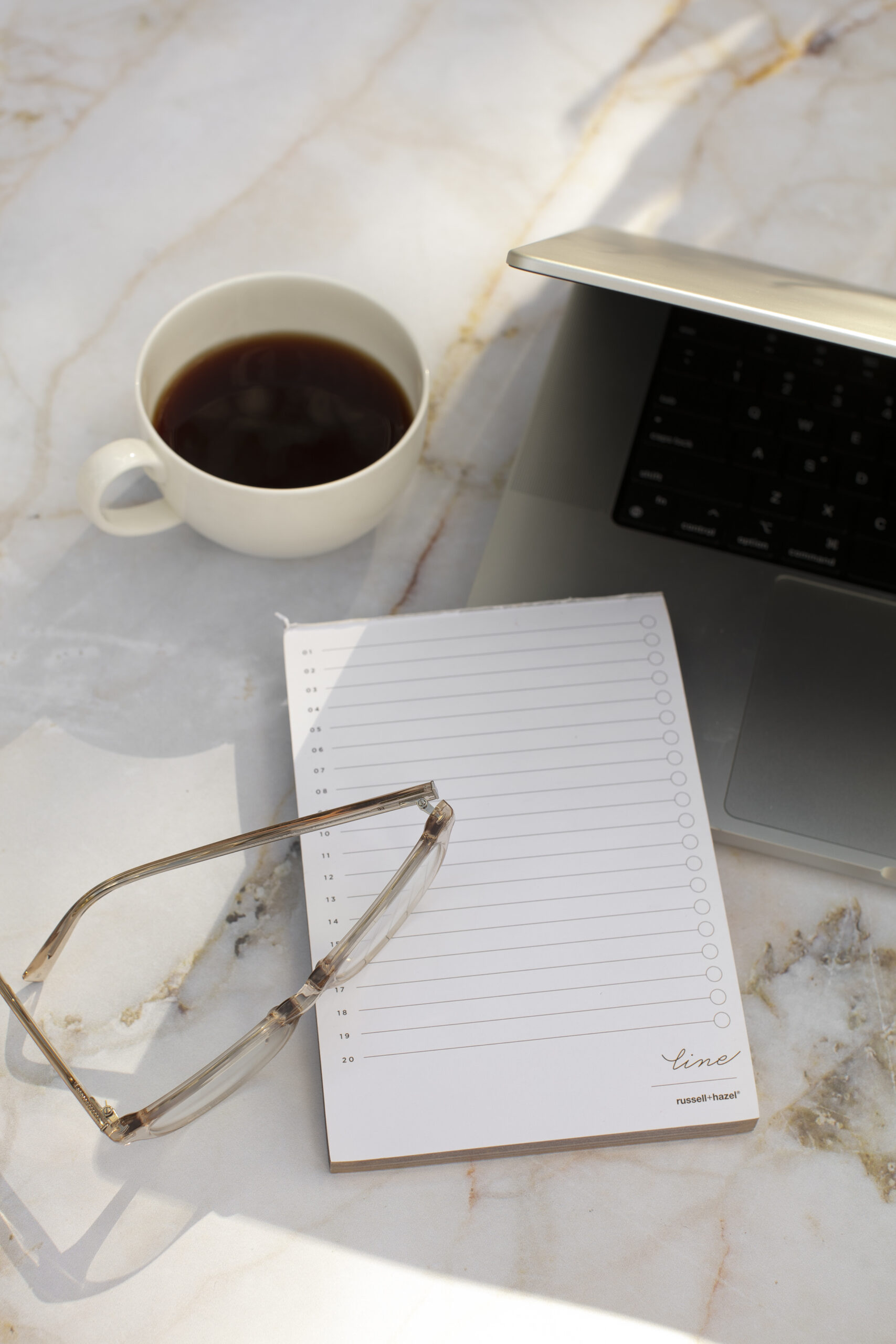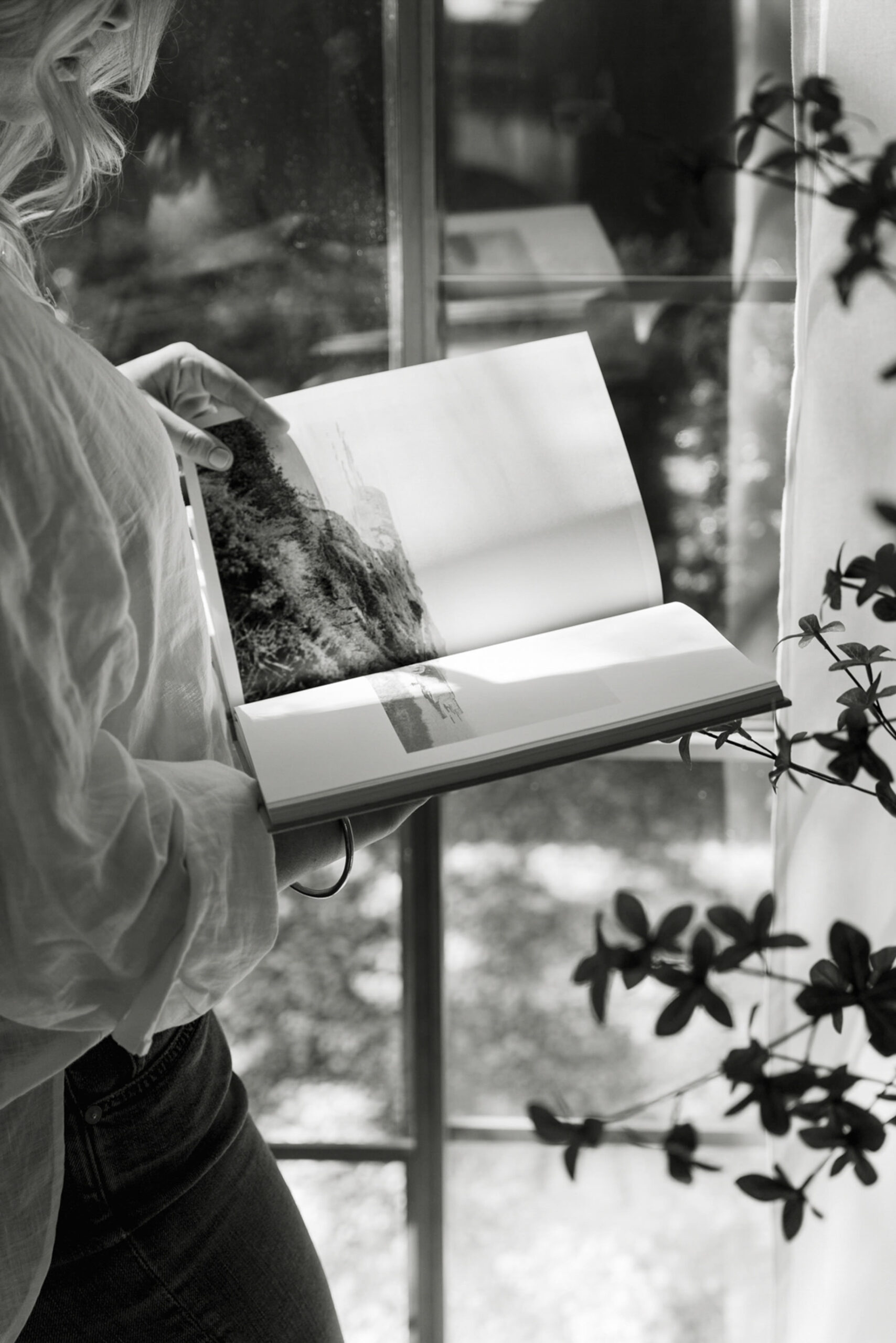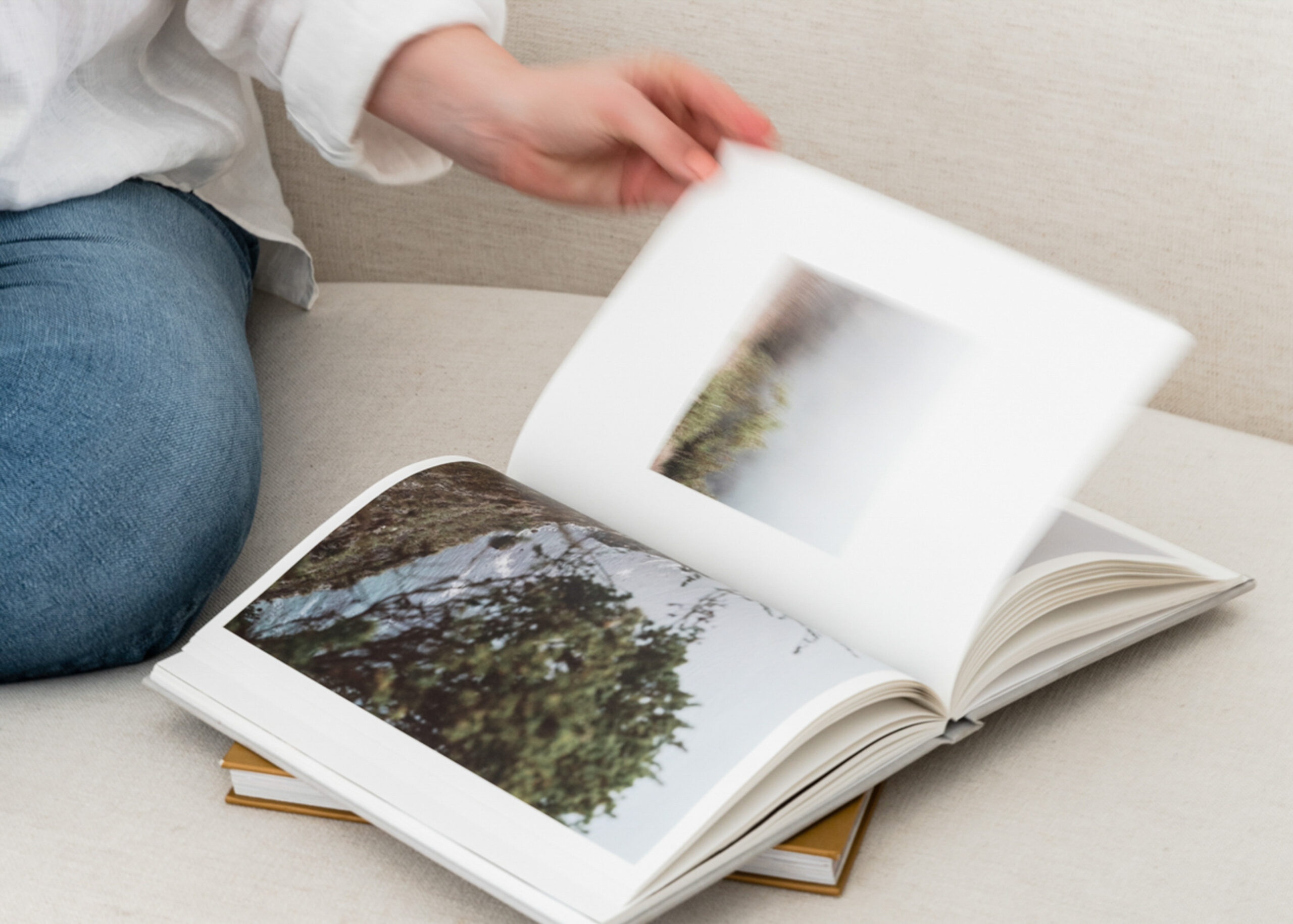If you’re a small business owner, chances are you’ve considered using a website template to showcase your services or products, to connect with your visitors, and to help your visitors become paying clients or customers.In a creative community with so many options to choose from, choosing a website template can be daunting. If you like a website template, what will it look like when it’s customized for your business? Will your chosen website template work well for your needs and goals? This week, we’re sharing how to choose and effectively customize a website template so it aligns with your business, vision, and goals — and can truly work on behalf of your small business.

How to Choose and Customize a Showit Website Template
Since 2017, With Grace and Gold has provided a Shop with more than 30 pre-designed, completely-customizable Showit website templates for creative small businesses. If you haven’t yet considered using Showit for your small business, here are just a few reasons we use, love, and recommend Showit to our clients and customers:
- First, every detail is completely-customizable in every possible way. Rather than working within a grid system like some web design platforms do, you can drag, drop, and adjust every detail within your web design. This level of customization is hard to come by, and it’s something we and our clients really value.
- Next, adding your brand details is really easy to do. One common question we receive about our Showit website templates is: Can I change the colors and font styles? Under the ‘Design Settings’ section of your Showit dashboard, you can adjust the color palette and font styles with just a couple of clicks — and doing so instantly changes the look and feel of your chosen Showit website template.
- Lastly, details can be added, removed, rearranged, or duplicated, often with just a couple of clicks. So, add as many new pages as you’d like, or duplicate existing sections or pages to create new pages quickly and easily.
For all of these reasons, and so many more, we recommend Showit to all of our clients and customers. We will say: Creating a Showit web design from scratch can be a challenge — like many web design creators, beginning from a blank canvas is more challenging than beginning with a pre-made template. And, for this reason, our Showit website templates come along with access to our personally-created Showit Video Tutorial Library — a collection of 30+ videos to seamlessly guide you through the customization process.
So, if you’re interested in choosing a Showit website template for your small business, where do you begin? What are some things to think about?
- First, focus on the structure of your business, and then, the structure of your Showit website template. Certain templates work well for businesses with one type of service or product, while other templates are designed for multifaceted businesses: businesses that have a range of offerings like products, services, and a podcast. Look at the overall structure and organization of the Showit website template you’re considering, and consider choosing a design closely-aligned or perfectly-aligned with your unique offerings and business structure.
- Next, try to see past the overall aesthetic of the design. Because your color palette and font styles can be changed with just a couple of clicks, a light and airy Showit website template can become a dark and emotive web design in just a minute! Further, once your photos and content are added in, your design will truly come together in a way aligned with your unique aesthetic.
- Lastly, know you can add additional pages with just a click. Even if you don’t see the specific pages you know you’ll need within the template’s Demo, know that additional pages can be added simply by clicking on “Duplicate.” You can even copy and paste sections, or Canvases, from other pages — creating additional pages really seamlessly.
Once you’ve chosen your design, what are our recommendations for customizing your design?
- First, we recommend reviewing all provided training resources. Every designer who provides Showit website templates is unique, but at With Grace and Gold, our Showit website templates come along with our personally-created Showit Video Tutorial Library. By reviewing all provided resources, you can be equipped for a successful and smooth customization process.
- Next, we recommend customizing your design slowly and carefully. That way, you can Preview your design one change at a time and ensure your design is heading in the direction you envision.
- As a bonus tip: We recommend booking With Grace and Gold’s Web Design Audit service, a service through which Andra and I will personally review your completed web design and share actionable ways to ensure your design is conversion-focused and connection-driven.
Today at With Grace and Gold, we shared an all-new Showit website template — Chelsea. It’s a modern, natural, and organic Showit website template with plenty of calls-to-action and space to showcase your work in an engaging way — creating a really strong foundation for your small business growth. We hope today’s episode helps to provide a foundation of information about Showit, Showit website templates, and our recommendations for template customization success!
About Brand It, Build It Podcast, Hosted by Kelly Zugay
Hosted by Kelly Zugay, co-founder of With Grace and Gold, The Brand It, Build It Podcast is a leading small business marketing podcast for small business owners, creatives, founders and entrepreneurs. Enjoy weekly, actionable episodes to build a successful, sustainable small business from the inside out.
Elevate your business with purpose using With Grace and Gold's step-by-step guide to raising your prices confidently. Receive the Guide
Free Guide to Raising Your Prices
Free Guide
Confidently
Become familiar with Showit using an expertly-created, completely-customizable Showit template by With Grace and Gold. Learn More
Free Showit Templates by
Free Showit Template
With Grace and Gold
Does your brand communicate luxury? Take our assessment and create a luxury brand for your business. Receive the Guide
How to Create a Luxury Brand
Free Guide
for Your Business