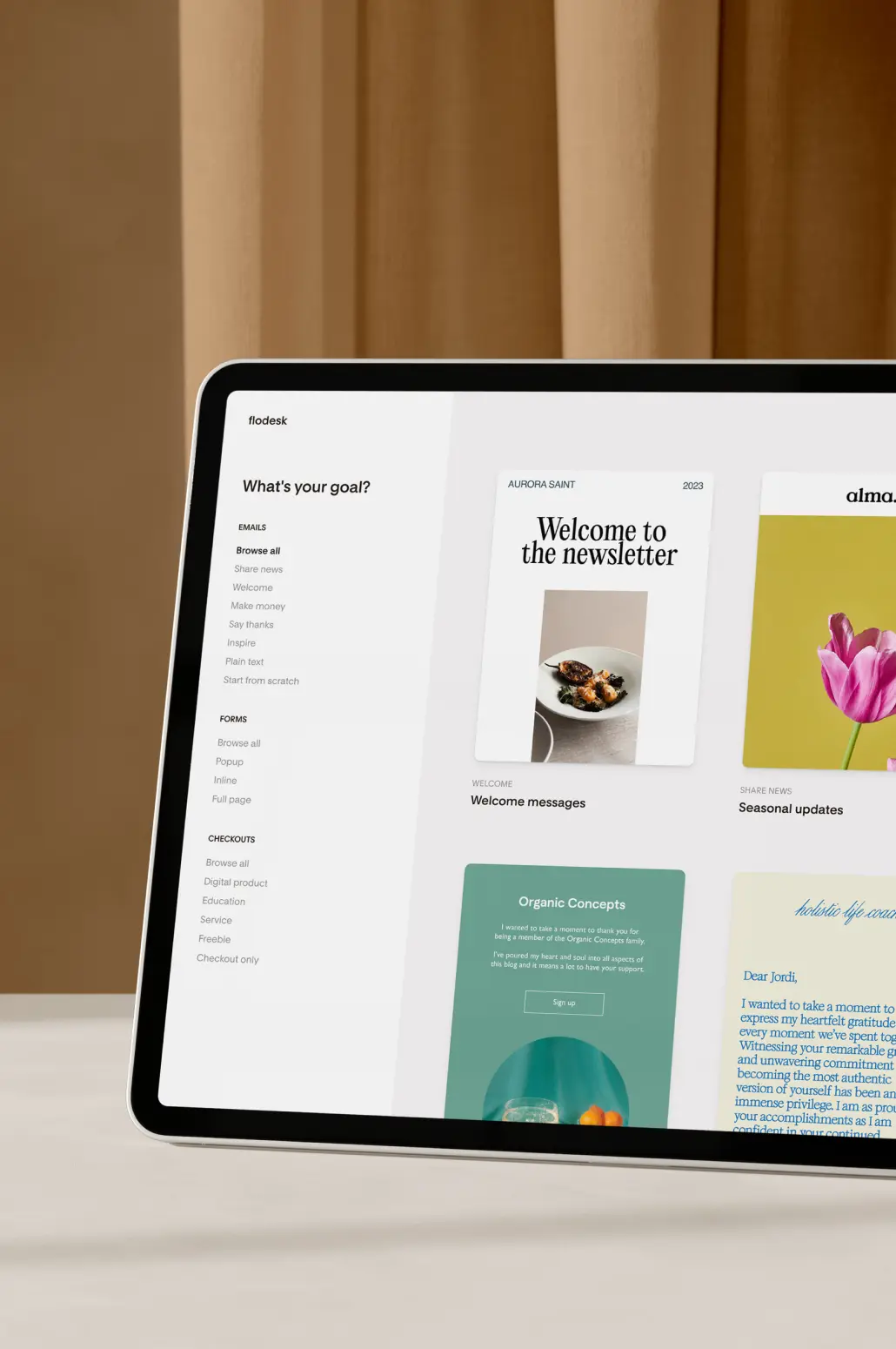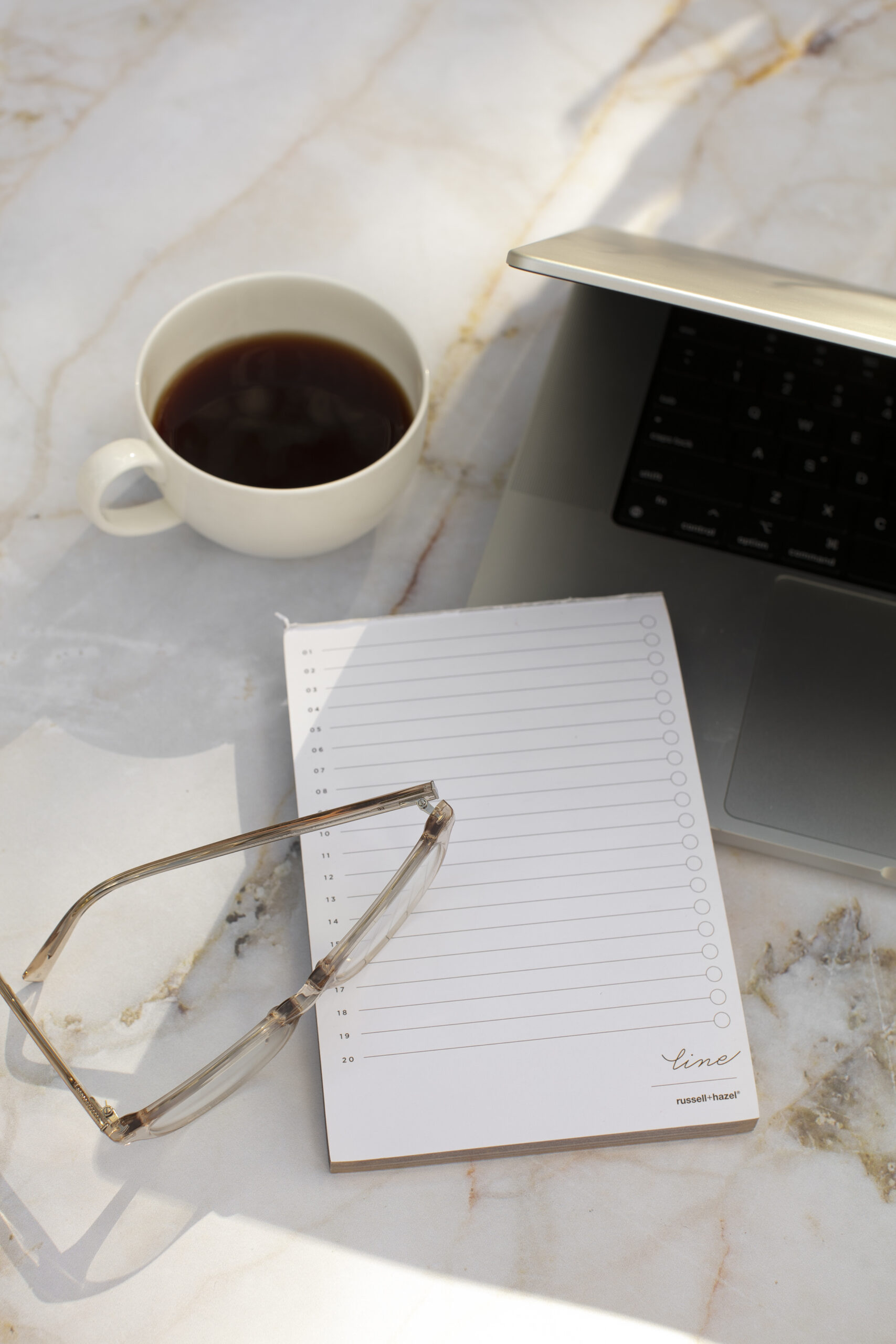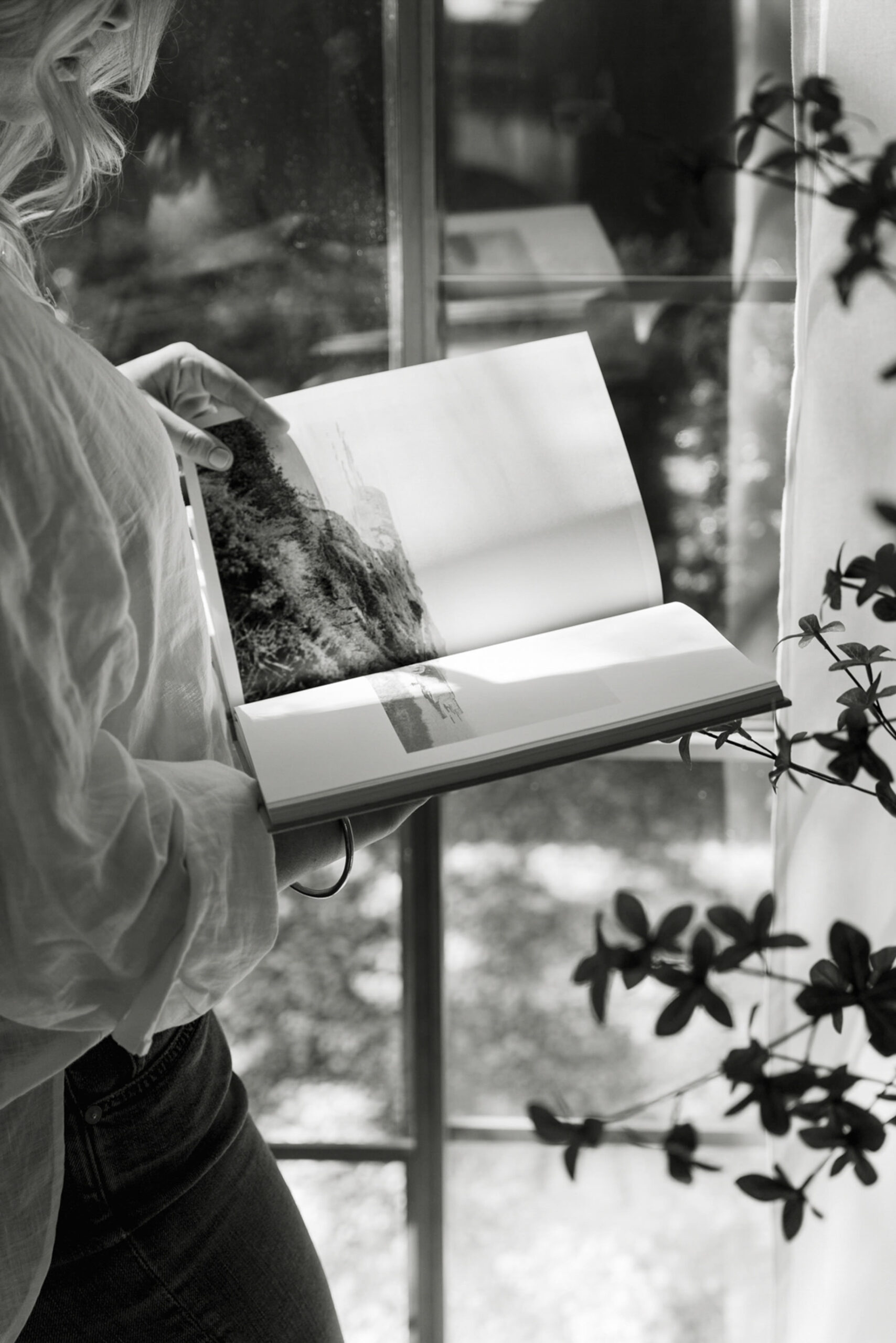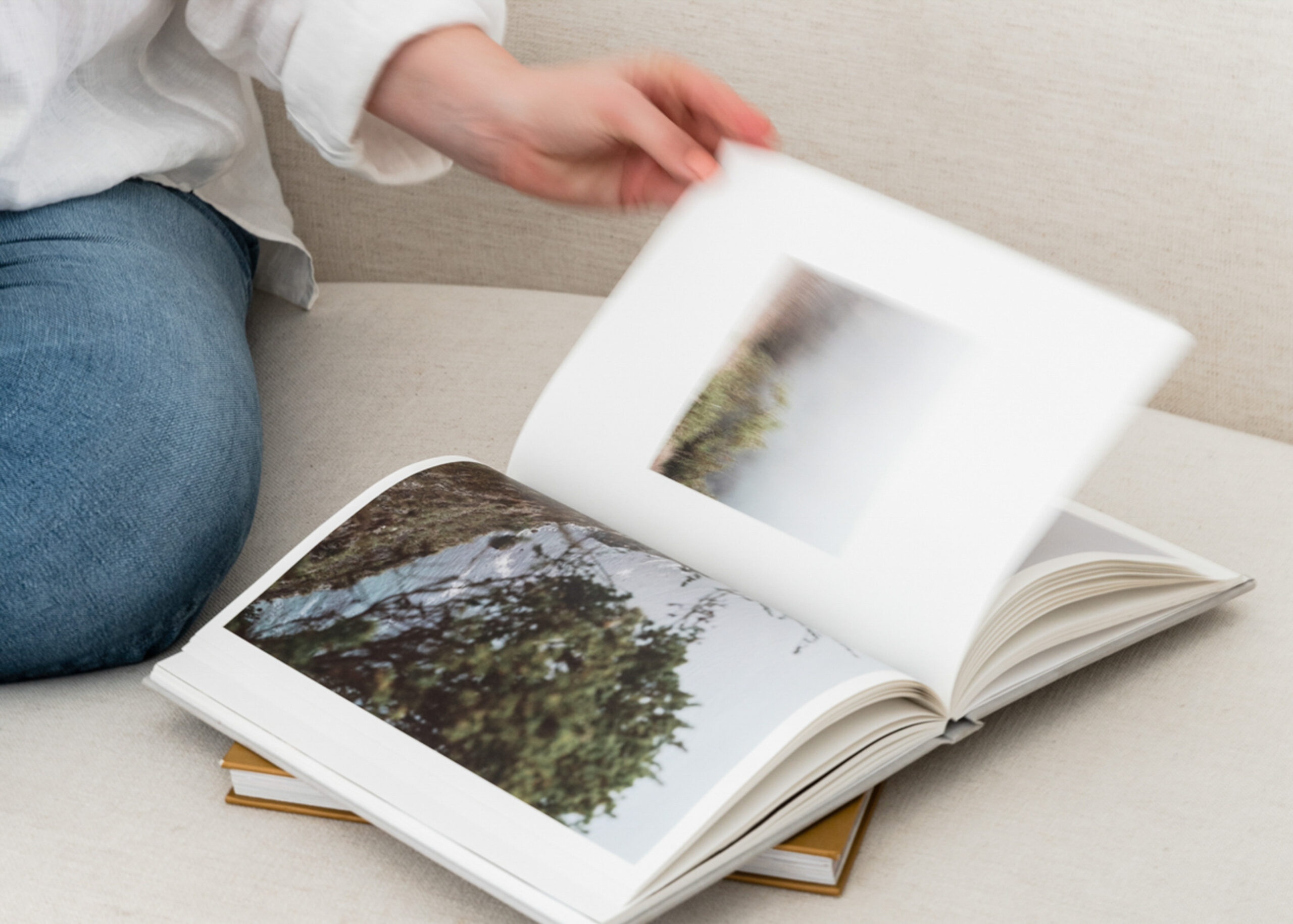How important is the very bottom of your website — the area known as your website’s footer? You might think that because it’s the area that follows all of your website’s key content, it could be less important or meaningful to the success of your web design. Today, we want to suggest that the opposite can be true — that the footer of your website can serve as a navigational resource for your visitors, enhance user experience, build trust and credibility, and make it even more seamless for your visitors to become confidently paying clients. By carefully designing and optimizing your footer, you can improve the overall effectiveness and usability of your website. Today, we’re sharing exactly what to include in your website’s footer.

What to Include in Your Footer
Welcome to Episode 205 of The Brand It, Build It Podcast: What to Include in Your Website’s Footer. I’m your host, Kelly Zugay. You might be thinking, how important can the very last section of a website be? So, to begin, here are 5 reasons the footer of your website is important:
- Trust and Credibility: A well-designed footer can enhance the credibility of your website and business. By including elements such as a copyright notice, privacy policy link, and social media icons, you demonstrate transparency and professionalism, which can instill trust in your brand among visitors.
- Accessibility: The footer can play a role in improving the accessibility of your website. Including links to accessibility statements or compliance pages shows your commitment to making your website usable for all visitors.
- SEO: Search engines crawl and index the content of your website, including the footer. By including relevant keywords and internal links, you can improve your website’s SEO performance and visibility in search engine results.
- Branding and Consistency: The footer provides an opportunity to reinforce your brand identity and maintain consistency across your website. Including your logo, brand colors, and other branding elements in the footer helps create a cohesive user experience and reinforces brand recognition.
- User Experience: The footer can contribute to a positive user experience by providing helpful information, such as a sitemap, newsletter signup form, or back-to-top button. These features make it easier for visitors to navigate your website, find relevant content, and engage with your brand.
That being said, what should you include in your website’s footer? Here are 10 recommendations:
- Contact Information: Provide your business’s contact details, including your email address, phone number, and physical address (if applicable). This makes it easy for visitors to reach out to you with questions or inquiries. This can improve communication and customer service, as visitors can quickly find the information they need to reach out with questions or inquiries!
- Social Media Links: Include icons or links to your social media profiles. This allows visitors to connect with you on other platforms and stay updated on your latest news and updates.
- Navigation Links: The footer serves as a secondary navigation tool, allowing visitors to easily access important pages or sections of your website without having to scroll back to the top. By including a condensed or expanded version of your website’s main navigation menu in the footer, you make it convenient for visitors to navigate to different sections of your site, especially if they’ve scrolled to the bottom of the page.
- Privacy Policy and Terms of Service: Link to your website’s privacy policy and terms of service pages. This helps establish trust with visitors by transparently communicating how you handle their personal information and the terms governing the use of your website.
- Copyright Notice: Display a copyright notice indicating the ownership of the website’s content. This typically includes the copyright symbol (©), the current year, and your business name.
- Sitemap: Optionally, include a sitemap or site index in the footer to provide visitors with a hierarchical overview of your website’s structure. This can be particularly helpful for larger websites with many pages.
- Newsletter Signup: If you have an email newsletter, consider including a signup form in the footer. This encourages visitors to subscribe to your newsletter and stay informed about your latest updates, promotions, and announcements.
- Accessibility and Compliance Information: If applicable, include links to accessibility statements or compliance pages to demonstrate your commitment to making your website accessible to all users.
- Back to Top Button: Include a “Back to Top” button or arrow icon that allows visitors to quickly return to the top of the page with a single click. This enhances user experience, especially on long-scrolling pages.
- Additional Information: Depending on your business and website content, you may also include additional information in the footer, such as awards or certifications, customer testimonials, partner logos, or a brief company overview.
We hope this week’s episode equips you to approach and design your website’s footer with intention. Thanks for tuning in!
Brand It, Build It Podcast, Hosted by Kelly Zugay
Hosted by Kelly Zugay, co-founder of With Grace and Gold, The Brand It, Build It Podcast is the best small business marketing podcast for small business owners, creatives, and founders. Weekly, brief, actionable episodes will equip you to build a successful, sustainable small business. Since 2014, With Grace and Gold has provided award-winning custom brand and Showit web design and completely customizable Showit website templates for small businesses worldwide.
Elevate your business with purpose using With Grace and Gold's step-by-step guide to raising your prices confidently. Receive the Guide
Free Guide to Raising Your Prices
Free Guide
Confidently
Become familiar with Showit using an expertly-created, completely-customizable Showit template by With Grace and Gold. Learn More
Free Showit Templates by
Free Showit Template
With Grace and Gold
Does your brand communicate luxury? Take our assessment and create a luxury brand for your business. Receive the Guide
How to Create a Luxury Brand
Free Guide
for Your Business